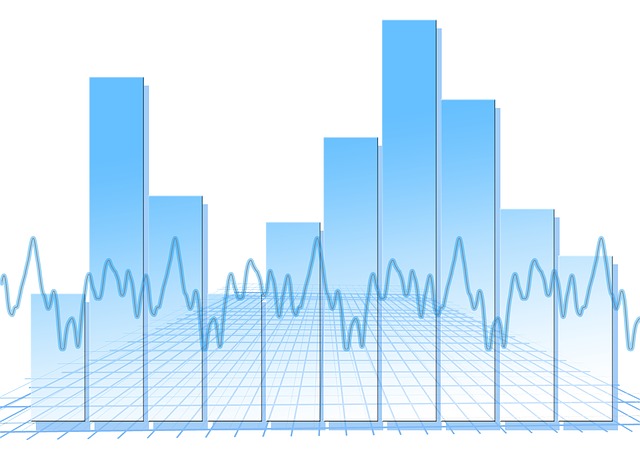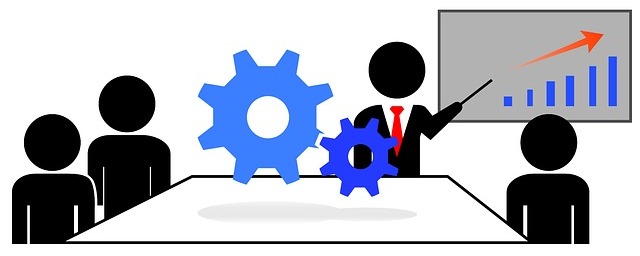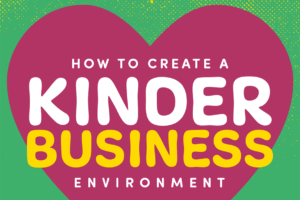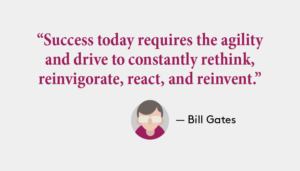If you’ve started to think about finding and implementing the right CRM software for your business, then you’ll likely be investing a lot of time and resources in the project; it’s important that you consider all the right things.
Here, we’ve pulled together what we think are the top ten considerations when selecting a CRM. Hopefully this will help you in your quest to find the right CRM for your business and avoid making a potentially costly mistake.
1. On-premise vs. cloud
With CRM software, you pretty much have two options – on-premise or cloud:
On-premise CRM
Is purchased and installed on your own servers at your business premises.
Pros
- Your in-house IT department has greater control over equipment, security and data
Cons
- You are responsible for maintenance, security, software upgrades, etc
- More expensive to set up and maintain
- Can be difficult to scale and upgrade
- Limited or no remote access
Cloud-based CRM
Your software is stored on remote servers and delivered via the internet.
Pros
- Anywhere, anytime access provided you have an internet-enabled device and a decent internet connection
- Less expensive to implement because little or no hardware is required
- Maintenance and upgrades are taken care of for you
- Flexible and scalable
Cons
- Cloud-based software relies on a decent internet connection. If your internet goes down, then you will experience downtime. (However, you can utilise your mobile data in these circumstances).
You should also be aware of the differences between hosted cloud and what we would call ‘true’ cloud solutions.
2. Understand the functionality you require
It’s important that you understand exactly what you need your CRM software to do. Do you need it primarily for managing marketing campaigns? Sales force automation? Forecasting? Customer support and service? Reporting? Partner relationship management?
Make sure you decide exactly what you need it for and which business processes you’d like to improve before embarking on your search.
It’s a good idea to find a solution that is scalable in the functionality it offers. Can you extend the functionality further down the line if it is needed?
3. Will it grow with you?
As your company grows, so will your number of contacts, employees, and other important relationships. It’s vital that you choose a solution that’s scalable with regards to the number of users, number of records and functionality it can support.
You don’t want to end up replacing the system in two years because you have reached a user limit or because it doesn’t offer the functionality you require.
4. Can it be tailored to your business?
Many solutions, out of the box, will not fit in 100% with your operations so it’s best to find one where you are able to pick and choose the functionality you need and tailor it to your business.
A good solution will also allow you to add more functionality over time if and when it is required.
5. Reporting and analytics
One of the key purposes of CRM software is to provide you with an overview of customer behaviour and real-time sales and marketing data so that you can easily measure business performance and truly personalise your sales, marketing and customer service activities.
For this, your CRM needs to have easy-to-use dashboards, reporting and analytics tools that are in-built. You don’t want to have to transfer data to an Excel spreadsheet in order to analyse it.
6. Integration with your other software
Traditionally CRM software was used by the sales team as a standalone product to manage leads and opportunities, but now you need a solution that can bring together your sales, marketing, customer service, order management, billing and finance.
This is because customer expectations have changed and customers in both the B2C and B2B world expect you to know who they are, what they’ve purchased in the past and how much they paid regardless of how they choose to interact with your company.
A good CRM solution should work seamlessly with your other systems so make sure you either choose one that can integrate nicely with your other software (such as your financial and order management software), or choose one that can provide all of the functionality you need. This allows your process from initial enquiry to sales order to invoice to become seamless.
7. Employee buy-in
You don’t want to spend time and money choosing and implementing CRM software, and then suffer from a lack of user adoption. A CRM solution is only as good as the people entering the data and utilising its tools, so employee buy-in is vital.
A few tips for ensuring employee buy-in:
- Assign a good project manager who will act as an evangelist for the software
- Involve key staff in the decision making process
- Involve end users from the beginning
- Explain the benefits not only to the business as a whole but also to people’s individual job roles
- Provide quality training
- Listen to feedback
8. Does your workforce require mobile access?
If you have employees that work remotely out in the field or at client sites, or those that work from home, then mobile access to your CRM software can be invaluable.
Human behaviour is changing with improved technology; we can no longer wait for answers and demand instant information at our fingertips. Employees now expect to access information when they need it, from wherever they are, using the device of their choice.
With mobile access, employees that are working out on client sites can access the data they need there and then. Another bonus is the information in your system is always up-to-date so you can confidently run real-time reports.
If this is important to you, then ensure your selected CRM can be accessed via a browser or a dedicated mobile app.
9. Do you use an implementation partner?
If you have a competent in-house IT department that can manage the implementation of your new CRM software, then you may not require an implementation partner.
However, if like many businesses, you don’t have a dedicated in-house IT support team, or if they simply don’t have the time or resources to manage the entire project, then you should consider using an implementation partner.
A partner takes care of many of the technical details for you, helping provide peace of mind that your project will be a success. They can help in the following ways:
- Experience and know-how, which means less disruption to your business
- Ongoing training & support
- Software health check
- Recommendations to extend functionality
10. Training requirements
If your staff don’t know how to use the system, then they are less likely to buy-in to the new software and may be unwilling to use it properly. It also means they will make more mistakes, and then you’re not going to get the results you are looking for.
That’s why it’s important not to underestimate your training requirements. Make sure either your CRM vendor or your implementation partner can offer this as part of the service, and factor this into your budget.
I hope you find this useful when the time comes to select and implement the right CRM software for your company. Please go ahead and share your tips and experiences in the comments box below.
NoBlue provides NetSuite CRM which is ideal for growing businesses and larger companies. If you’d like any further information, please get in touch with us!
Main image courtesy of nokhoog_buchachon at FreeDigitalPhotos.net