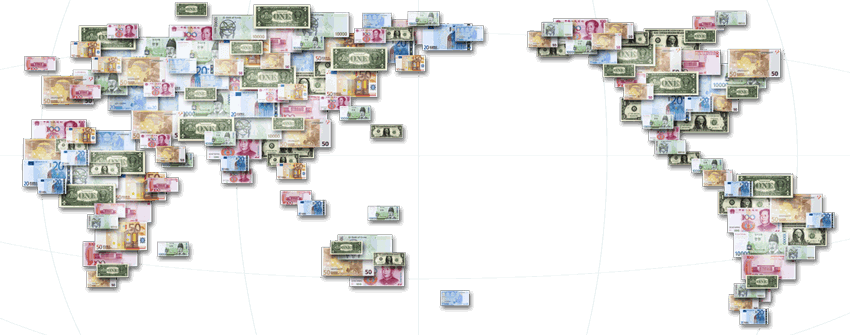When using a foreign currency in Netsuite, you need to make a number of decisions. Decisions that can only be made once you know what aspects of multi-currency usage you need.
In this paper I shall consider the various issues in tracking different currencies for a company that buys or sells goods or services in more than one currency. There are a number of other details and features that NetSuite offers and we recommend that a company considers all aspects carefully before making decisions and implementing multi-currencies.
NetSuite also caters for a company that owns subsidiaries working in different currencies via OneWorld. I shall consider their situation in a separate paper.
Please Note: This guide is written using the pounds sterling as the example base currency but this is not limited by NetSuite.
Record actual cost in foreign currency
If your company buys or sells in anything other than your base currency, you will need your system to record the value of an item in its own currency.
For example, if your company buys materials from South Korea, you will need to record the cost as £100,000,000 South Korean won (KRW) not 100,000,000 in sterling.
Estimate base (sterling) value of foreign currency transactions
Once you’ve bought your products using another currency, you might need to translate the cost into sterling to help decide what price to sell it at.
You may also want to what the sterling value of a sale price is so you can judge what margin to expect.
Fluctuating exchange rates can mean you don’t know the exact costs and prices until an invoice is paid.
For example, in May, you may receive 100,000,000 KRW worth of goods from a supplier. If you don’t pay the supplier until July, the exchange rate between sterling and KRW will probably change. This means you won’t know your exact costs until the bill is paid.
Estimate sterling value of foreign currency balances
Another reason your company might need to record an estimated cost in your base currency is to get a clear understanding of your financial position.
An outstanding currency balance could be accounts receivable or payable, awaiting payment from a customer or to a supplier, or a fixed asset bought in a foreign currency.
NetSuite will hold a sterling value against each outstanding foreign currency transaction. From time to time, this will need to be re-valued – we recommend doing so before a period close. We also recommend that period closure should be used by enabling the ‘Accounts Periods’ feature in order to effectively use foreign currency features.
If these periods aren’t closed, re-valuation will affect foreign currency transactions from what the business considers closed ‘earlier’ periods even though NetSuite still considers the periods open.
Common exchange rates across the business or vary by transaction
NetSuite lets you use one exchange rate across all transactions or enter a rate individual transactions.
When you enter a new transaction, you can choose between using the ‘standard rate’ or adding a specific one. When the re-valuation process occurs (see above), you can decide whether to re-value all transaction types.
For example, if your company may decide to use a different rate for purchases than all other balances. In this case, when you enter a new purchase you manually input the exchange rate.
Then, when re-valuing foreign currency, you select account types other than Accounts Payable – though you could manually update the Accounts Payable transactions to common exchanges before period close.
Using one exchange rate across all transactions means that the latest rate is used when entering transactions, and on re-valuation, the option of All Account Types is selected.
Automatically or manually update common exchange rates
NetSuite offers the choice of an automatic update of exchange rates, manual update or update via importing a currency exchange file.
Automatic update is available via a choice of providers:
- Xignite, which is the default rate provider, and Thomson Reuters. Xignite gets its data from Morningstar and provides the latest bid and ask exchange rates as well as the computed midpoint of these two quotes, which NetSuite uses.
- Thomson Reuters has received awards from Waters Ranking in 2013 for Best Reference Data Provider and Best Low-Latency Data Feed Provider. This rate provider offers real-time, current market rates.
Manual update is available either when a decision is made (perhaps daily or weekly) to update the recorded exchange rate or when a transaction is entered with a manually entered exchange rate. At that point, NetSuite allows for the update of the common exchange rate by updating the currency record.
Multiple currencies
There is no restriction on the number of currencies that NetSuite supports. Furthermore, NetSuite allows the use of more than one currency for any customer or vendor.
| Account | Source |
| Realised Gain/Loss | Realised gains and losses resulting from payment application |
| Unrealised Gain/Loss | Unrealised gains and losses resulting from month-end open balance revaluation |
| Unrealised Matching Gain/Loss | Matching unrealised gains and losses from revenue commitments and funds deposited This type of gain or loss is initiated internally during certain foreign currency transactions such as when a customer payment is deposited into bank. NetSuite creates a gain or loss as part of the bank deposit, regardless of the dates of the customer payment and bank deposit. |